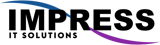- Expand Your Port Options: Turn just one of your laptop's USB-C ports into 2 HDMI ports, a DisplayPort, a 100W Power Delivery port (connects to host), a USB-C 3.2 Gen 1 port, a USB-A 3.2 Gen 1 port, 2 USB-A 2.0 ports, an Ethernet port, and an AUX in/out port.
- Unlock Triple Display: Thanks to the dual HDMI ports and the DisplayPort, you can now connect up to 3 monitors to your M1 MacBook, and each monitor can display different content to make multitasking a breeze.
- Charge at High Speed: Supports up to 100W charging for your connected laptop—that's enough power to fast charge virtually any USB-C laptop including the latest MacBooks. You can even charge your phone at the same time via the 30W USB-C Power Delivery port.
- Transfer Files in Seconds: Connect to either of the USB-C 3.1 Gen 1 or USB-A 3.1 Gen 1 ports to transfer files at up to 5 Gbps.
- What You Get: Anker 563 USB-C Docking Station (10-in-1), 180W power adapter, USB-C 3.1 Gen 2 cable, welcome guide, our worry-free 18-month warranty, and friendly customer service.
Model Number: A8395
Anker 563 USB-C Docking Station (10-in-1)
Unlock Triple Display for M1 MacBooks
Get More From Your MacBook
A total of 10 ports let you access triple-monitor display, high-speed file transfer, powerful charging, USB connectivity, Ethernet, and audio connectivity—all from just one dock.
Media Display Information
When connected to a single monitor: 4K@30Hz via the 1st HDMI port, 2K@50Hz via the 2nd HDMI port, 2K@60Hz via the DisplayPort.
When connected to two monitors: 4K@30Hz + 2K@50Hz (via both HDMI ports); 4K@30Hz + 2K@60Hz (via the 1st HDMI port and the DisplayPort); 2048×1152@60Hz + 2048×1152@60Hz (via the 2nd HDMI port and the DisplayPort.
When connected to three monitors: 4K@30Hz (HDMI) + 2048×1152@60Hz (HDMI) + 2048×1152@60Hz (DisplayPort).
Note: 2K monitors that do not support 2048×1152 will usually automatically switch to 1920x1080.
Note: The HDMI (2K) port and the DisplayPort (2K) do not support the HDCP, and cannot play HDCP content, including some Netflix and YouTube paid content. When using the above ports to play HDCP content, the video may not be played, the screen may turn black, the video resolution may be greatly reduced, and some other problems may occur.
Compatibility Information
Host Requirements:
The host device must support Power Delivery and DisplayPort Alt Mode.
Supported Operating Systems:
macOS 10.14 or later, Windows 7/ 8 / 10 / 11
High-Speed Charging
Power up your MacBook Air in less than 2.5 hours with the USB-C upstream port, connect to the USB-C Power Delivery port to give your iPhone 13 Pro a full charge in just over 1.5 hours, and use the 7.5W USB-A port to charge smaller devices like headphones and smartwatches.